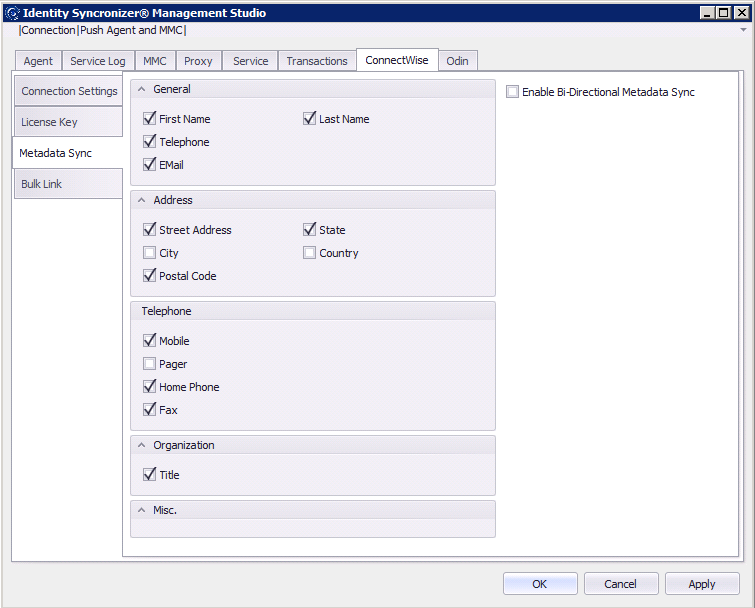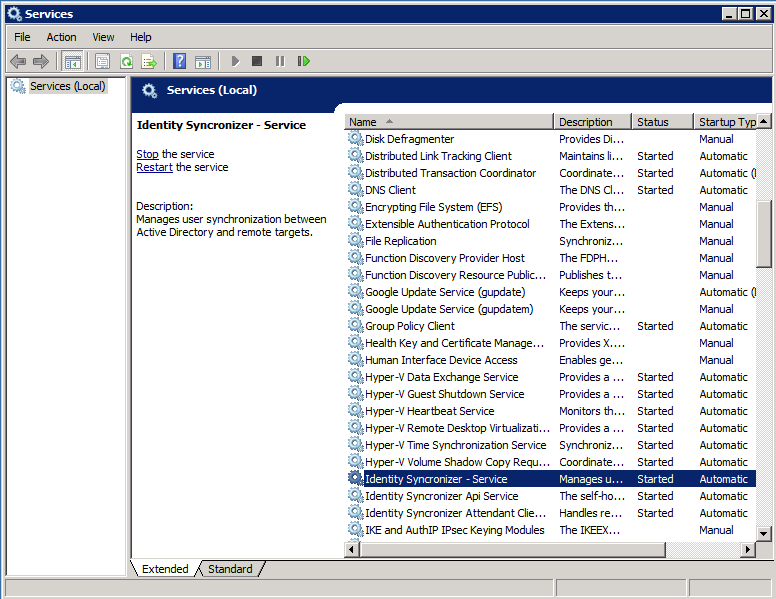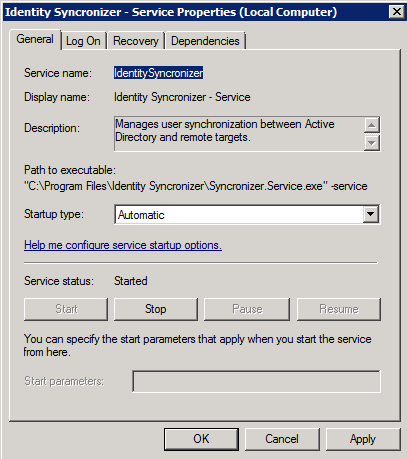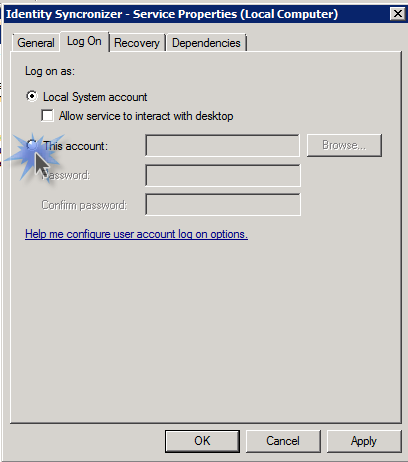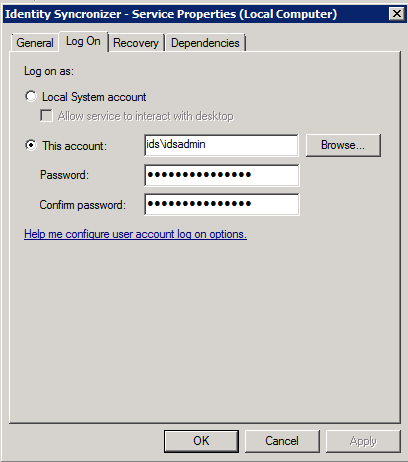This tab displays all of the fields that Identity Syncronizer is able to synchronize between Active Directory and
...
ConnectWise. To enable a field for synchronization check the checkbox next to its name.
To enable synchronization of data from both active directory to Connectwise and from Connectwise back to Active Directory check the “Enable Bi-Directional Metadata Sync” checkbox.
If you enable Bi-Directional Metadata Sync, it is required that the Identity Syncronizer - Service be configured to run as an Active Directory administrator account. You can set the service user account as follows:
...
Doubleclick the service labeled Identity Syncronizer - Service to display the service properties:
Click on the Lon On tab to display the service user information:
Click on the "This Account" radio button as shown above.
...
Enter the fully qualified username and the password for the service user account that this service will use when running. This account must have domain administrator rights.
Then restart the Identity Syncronizer - Service to cause the user change to take effect.
...