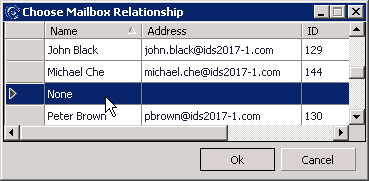Once a relationship between an Active Directory instance and an Exchange user is no longer needed, it's possible to 'undo' this link.
For this, we need to differentiate users being directly 'provisioned' (user-by-user basis) to those being Enabled using a Security Group or a bulk-linking processsimply open the Active Directory Users and Computers Management Console, locate the desired OU and user, open the user’s properties page, and look for the Odin's tab.
Click the “Unlink User” button to bring up the “Choose Mailbox Relationship” form. Select “None” in the list and click “Ok” .Then, click OK once more to confirm the user's unlinking process.
If necessary, you may confirm that a new 'UnlinkUser' transaction has been created (IDSync Management Studio → Transactions tab)