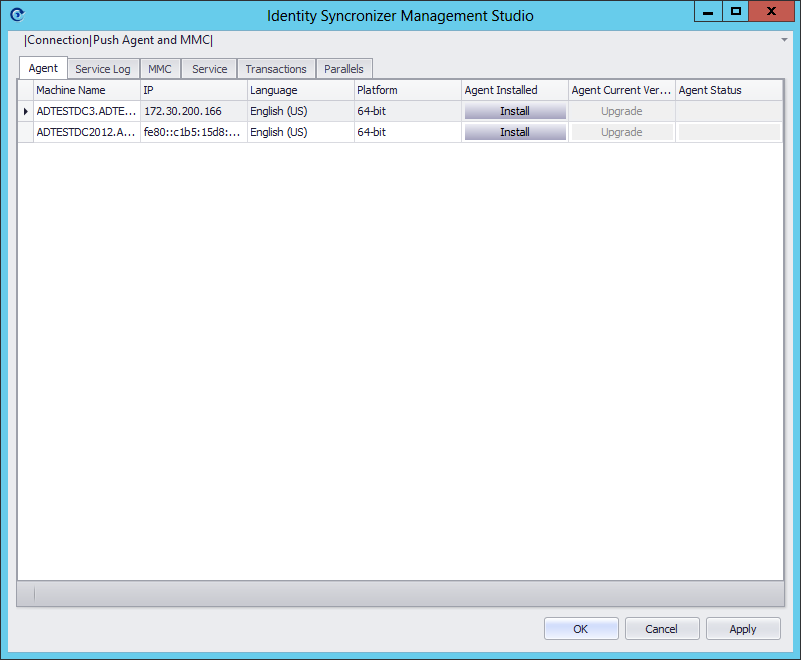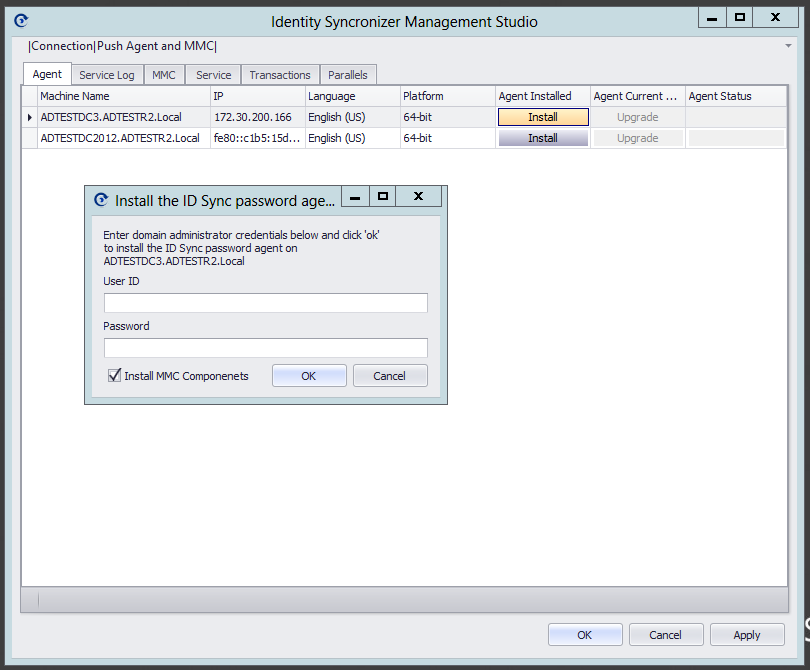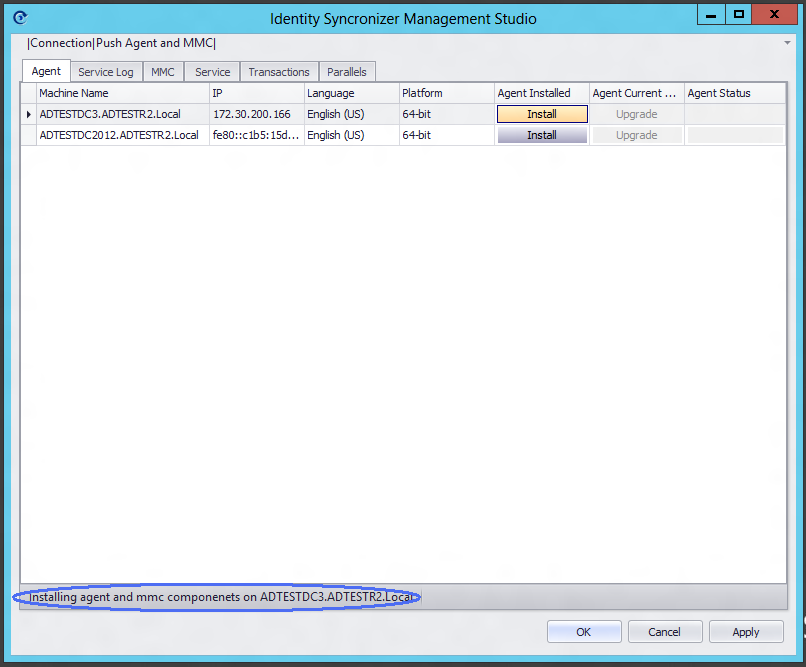Identity Syncronizer requires an agent service to be installed on each domain controller to capture password changes. In the Identity Syncronizer Management studio click on the "Agent" tab, this will list each domain controller in the domain and allow the installation of the agent software without having to remotely connect to each machine.
To install the agent on a domain controller click the "install" button in the row associated with the machine. When the install button is clicked you will be asked for domain administrator credentials. Enter these credentials and click "OK"
There will be a message in the management studio stating that the installation is in process – once the installation is complete this message will disappear.
Repeat this process for each domain controller. Each domain controller MUST be restarted after the agent has been installed for the agent to collect passwords.
| Include Page | ||||
|---|---|---|---|---|
|