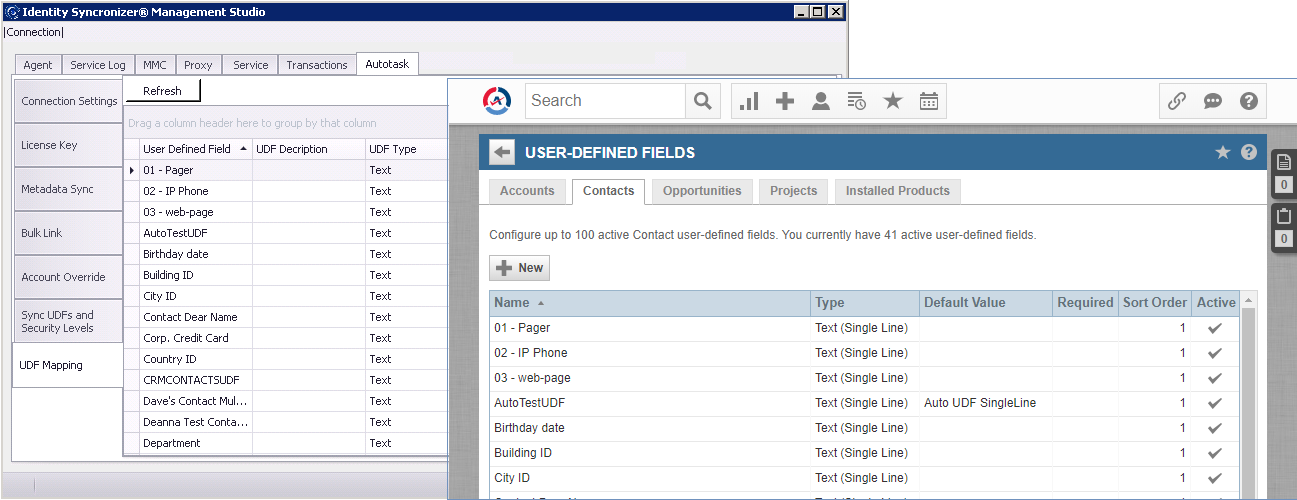
Use this feature to enable or disable the Synchronization between Autotask User Defined Fields and Active Directory attributes.
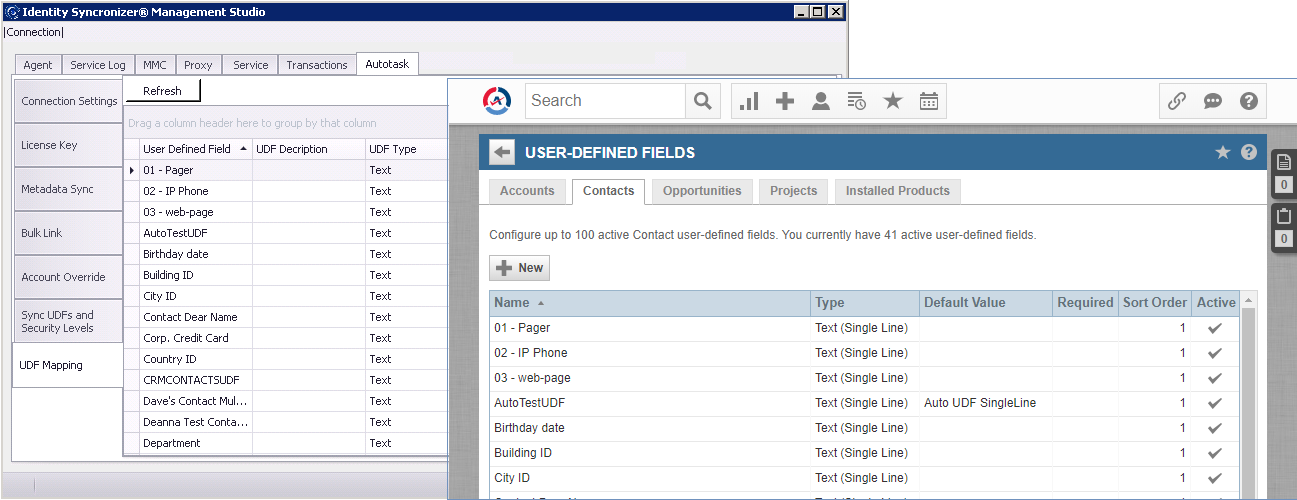
UDF Sync is a two-step process:
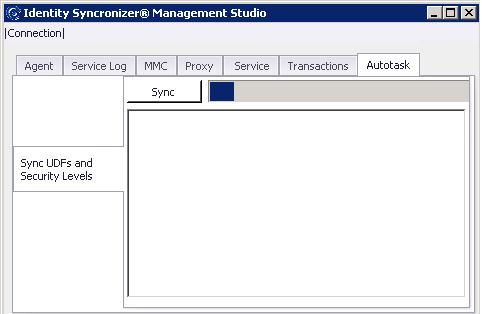
c. And, wait for the process to finish.
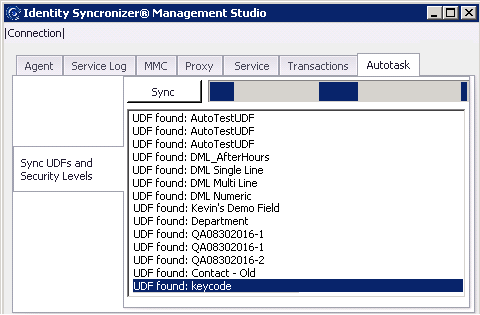
2. Map the Autotask UDFs to the corresponding Active Directory attribute.
a. From the 'User Defined Field' column, choose the UDF you need to map.
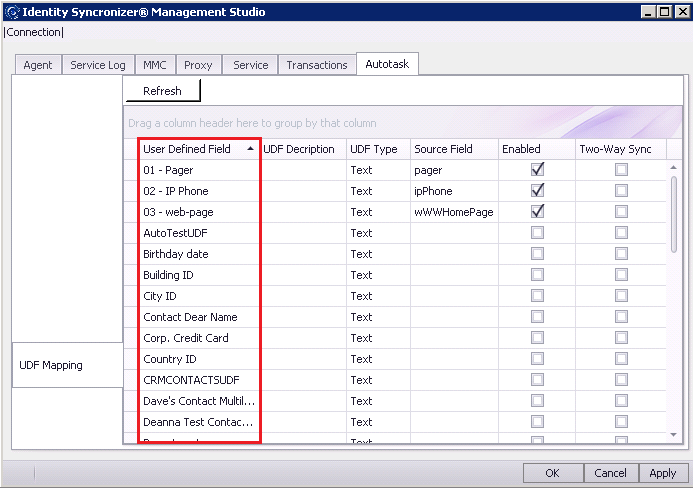
b. Choose the corresponding Active Directory attribute from the 'Source Field' column
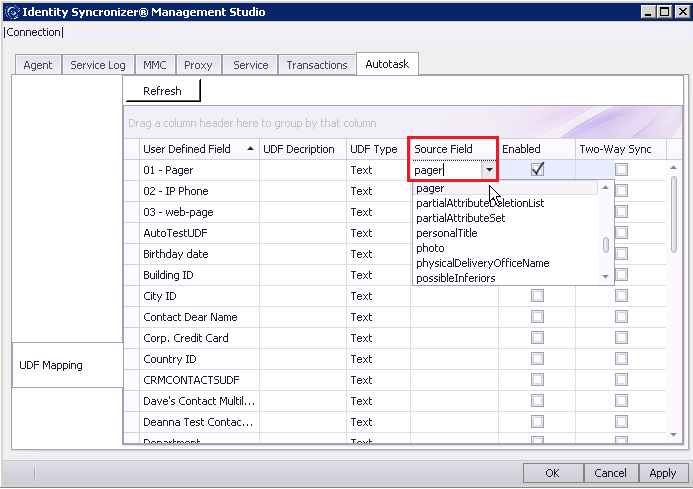
c. Individually enable or disable (single-way or two-way) syncronization, using the 'Enabled' and 'Two-Way Sync' columns.
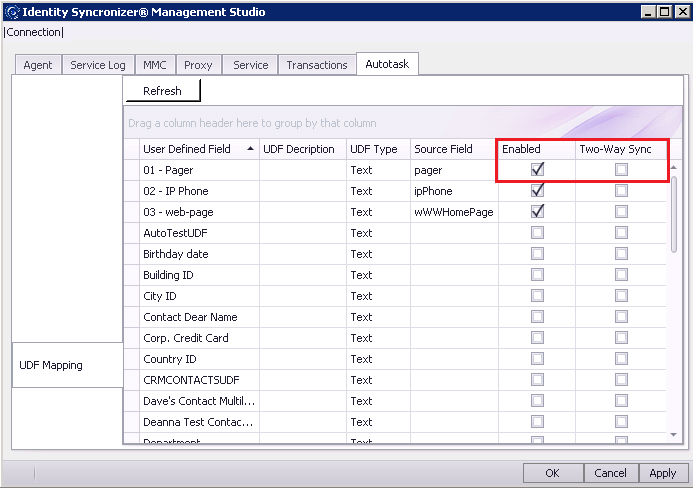
d Hit 'Apply' to save the current configuration