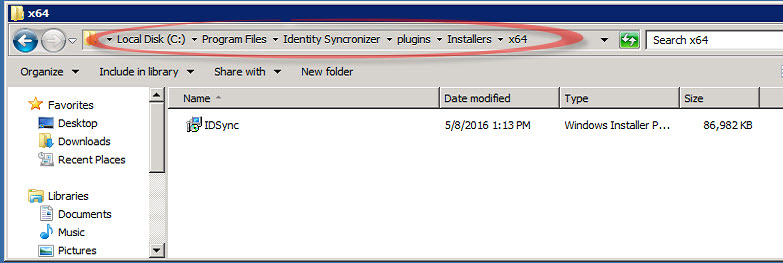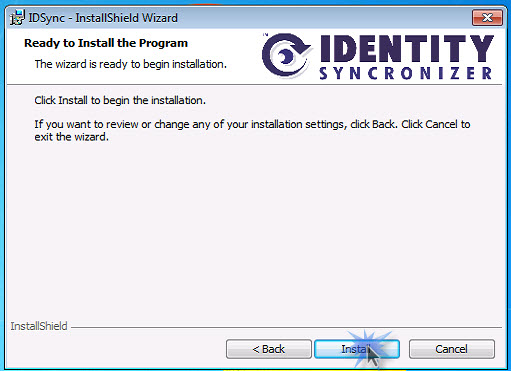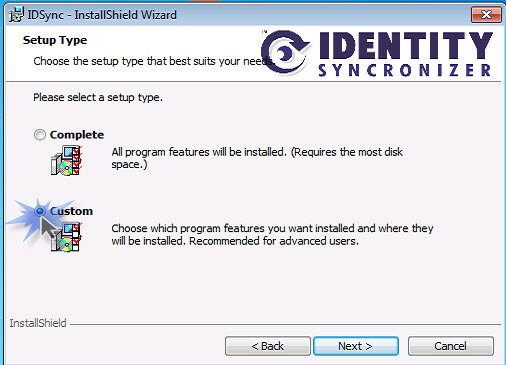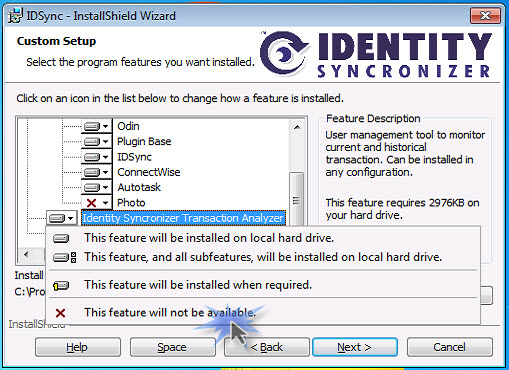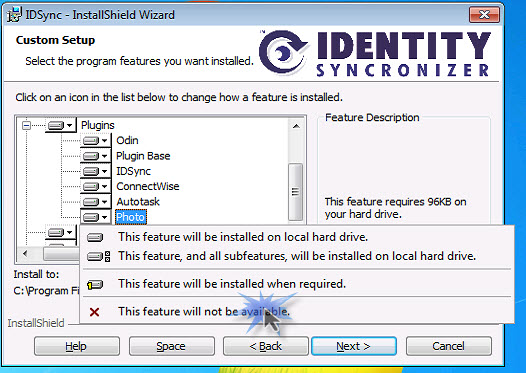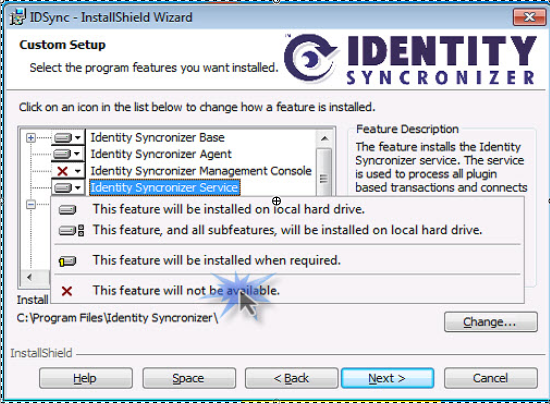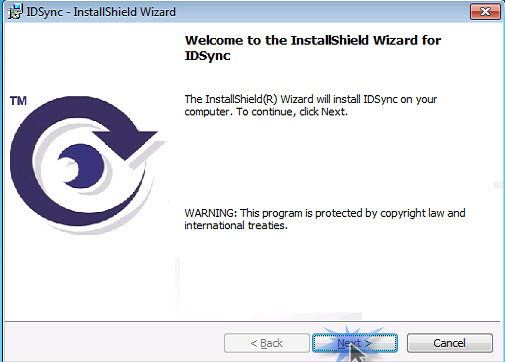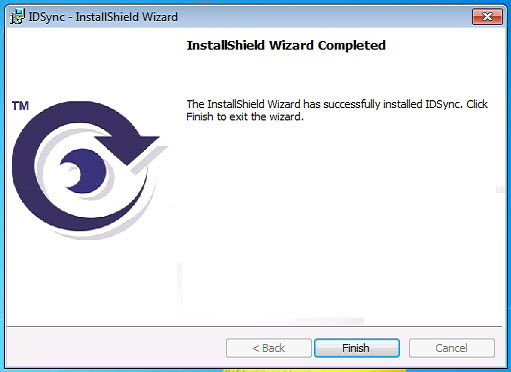Alternative Installation of IDSync Agent from MSI File
In some networking situations, firewalls or other security restrictions will make it difficult or altogether impossible to install the domain controller agent through the Remote Registry Service.
If you are experiencing difficulty installing domain controller agent through the Remote Registry Service, there is an alternative method for installing. You can copy the idsync.msi file from the machine on which the IDSync Management Console is installed and place that MSI file onto the machine where you wish to install the domain controller agent. See below for the location of the MSI file:
After you have copied the IDSync.msi file to the domain controllere, start the application and a screen such as the following should appear:
Then Select the CUSTOM option as shown below:
Click Next and you will begin choosing items that are not needed for the domain controller agent installation.
Unselect Identity Syncronizer Transaction Analyzer, Identity Syncronizer Billing Studio, Identity Syncronizer Service, and "Photo".
Click Next and the following screen should appear:
Then click Next and a screen similar to the following should display: