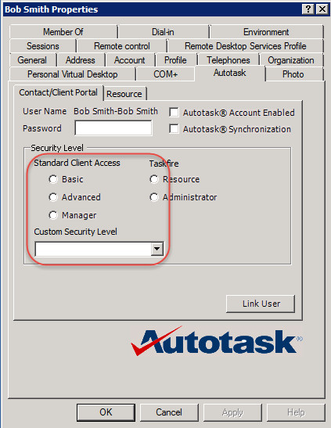Enabling Client Portal
Once a user has been enabled for Autotask®, that user will automatically be added to your Autotask® account as a contact record. Once enabled, you may also select to enable Client Portal access, or Task fire access by selecting from the Security Level options displayed.
5. Standard Client Access Security Levels – These options enable the Client Access portal feature for this user.
a.Basic – This use can only see their tickets and has basic access to create new requests and add notes and attachments.
b.Advanced – This user can see all tickets (including on Child Accounts) for their organization, and can fully create new requests, notes, attachments, and can also e-mail their support team.
c. Manager – Has all of the access of the Advanced level but can also see costs, hours, and invoice and contract reports.
d.Custom Security Level - If the none of the standard security levels meet your requirements, you can create a custom security level for the Client Access Portal within Autotask. See the appropriate Autotask® user guide for more information.