AD Cloud Portal Home
Cloud-based AD Management
Access Active Directory directly from Odin Automation and manage Users, Groups, Contacts and Computers via a web-browser.
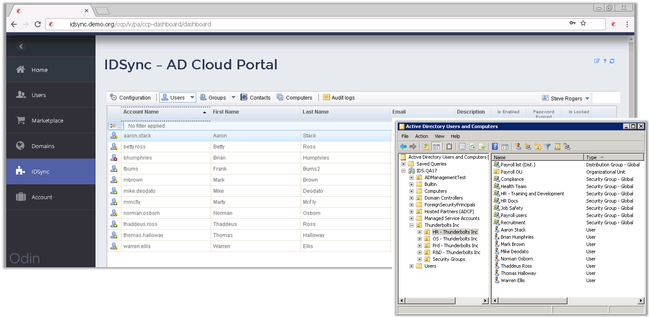
Think about the benefits:
Estimated at 30% by Meta Group, password change and reset tickets represent a substantial portion of the calls handled by an IT help desk. Using the IDSync® Cloud Console, it is possible to more efficiently manage this work load and reset locked accounts or change a users’ AD password more quickly from a browser based interface by using your login to the Ingram Marketplace.
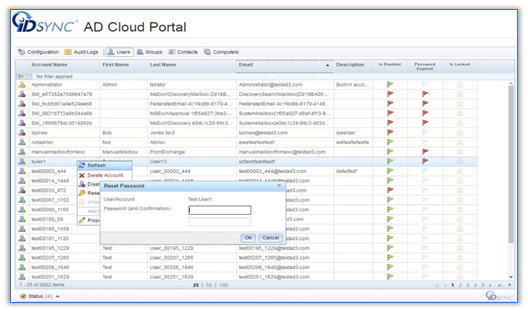
The information in the IDSync® Cloud Console is always current and updated with the most recent user information contained in Active Directory, all without any additional maintenance efforts. The IDSync® Cloud Console is intended for use by MSP’s and other service providers who want to provide additional value for their customers and revenue to their bottom line.
For an MSP that uses the IDSync® Cloud Portal, the service provider can now gain access to their customer’s Active Directory through a single and convenient login to Odin Automation that shows all Active Directory users with select meta-data about each user. From within IDSync® Cloud Console you can perform multiple activities, such as creating, deleting, enabling or disabling Active Directory objects, as well as view or edit meta-data information. Similar to the operation of Active Directory, you make a change by selecting a user, and an action from the context menu. The change is automatically applied in Active Directory, Cloud Portal as well as all connected systems such as Odin Automation, Ingram Marketplace and more — all in real-time.
Manage Active Directory Users, Groups, Contacts and Computers using an interface similar to the one you already know from the AD Management Console.
Create Users and Groups with the same level of requirements and restrictions that Active Directory has.
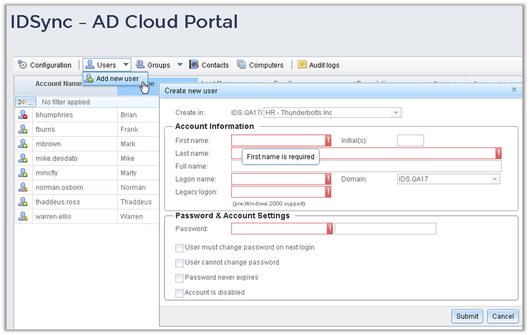
Grant the exact set of permissions your users need, easily limiting or expanding the objects they can manage.
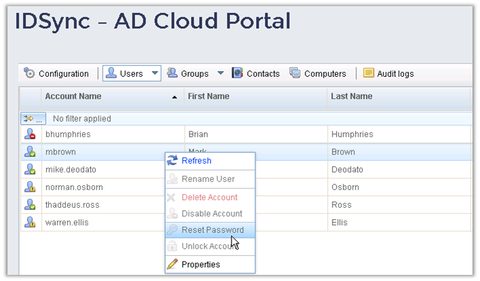
IDSync® Cloud Portal will create fully traceable records for every change that portal Users do, giving you detailed and accurate Audit logs of all the tasks that are being performed within the Active Directory objects.
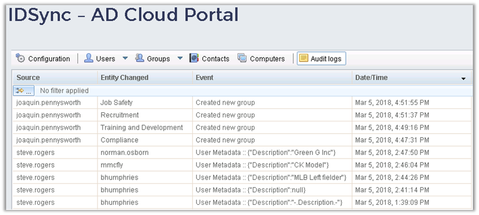
A primary benefit of the IDSync® Cloud Portal is to bypass the effort, cost and customer coordination required to setup and administer VPN logins for a help desk staff, for each of engineer or other service provider’s customer’s Active Directory environments which they support.
And then, to go through the delay and effort to find the right tools for customer login, managing the login credentials and then finally logging in to the customer’s Active Directory via a VPN, all while the user is on the phone, to make the changes requested by the user. While a VPN approach is used by many it can be slow and clumsy and comes with a fair amount of overhead, including the need to do this over and over for each service engineer or as many times happens, be open to the risks of password and rights sharing by privileged users.
In the case of the IDSync® Cloud Portal by simply making the password change from the Portal, the user’s AD password is reset, and that change is then automatically synchronized to AD and through other IDSync® connectors so that both the Marketplace and other application logins are enabled, satisfying the user quickly and with little effort or lost time, across all their applications with a single change in the Portal.
