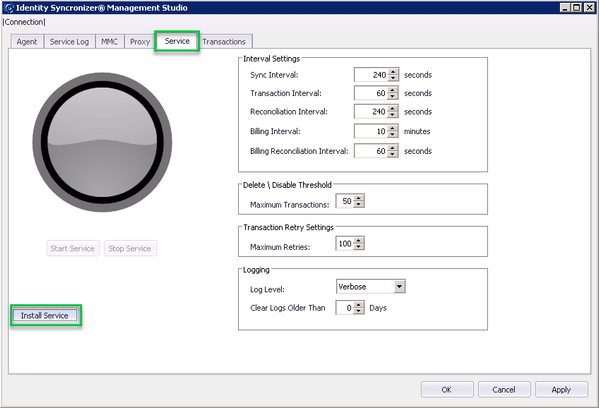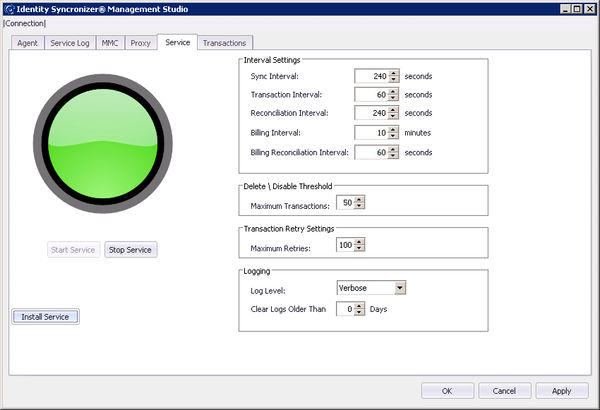Service Installation
To Install the Identity Syncronizer® Service click on the "Service" tab in the Identity Syncronizer® Management studio.
Click the "Install Service" button. This will install the service and will start it up.
The service state is reflected by the indicator above the 'Start Service' and 'Stop Service' buttons. If the service is running it will be green, if it is stopped it will be red. The service can be started or stopped using the 'Start Service' and 'Stop Service' buttons.