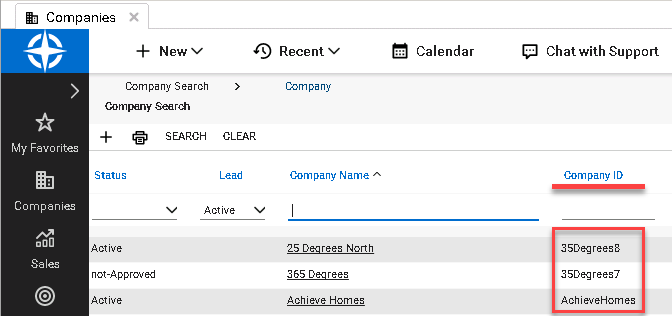Configuration for ConnectWise API
To configure the Identity Syncronizer ConnectWise connector click on the "ConnectWise" tab in the Identity Syncronizer Management Studio.
- AD Admin User and AD Admin Password should be entered to enable the system to write necessary configuration data to the active directory.
- ConnectWise Site URL should be set to the API URL for your instance of ConnectWise.
- REST is now the only support provided for API access
- Public and Private Key are generated in Connectwise for the API Member
- Provider ID should be set to your company's ID for Connectwise
- Company ID should always be set to the PSA's customer's Company ID as configured in ConnectWise.
- The Default Portal Password sets the ConnectWise user's password in case it's not known from Active Directory (IDSync will only get the user's password from Active Directory while it's being changed)
- Select the appropriate date format as used in Connectwise
- The bottom two checkboxes for Enable Addition Roll Up and Update Cost on Changer were only for the Ingram billing integration and can be left unchecked