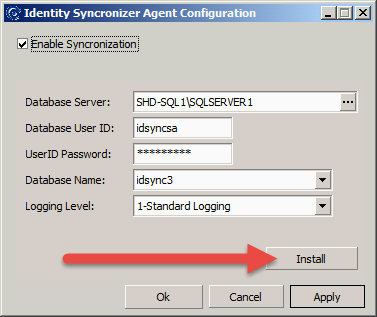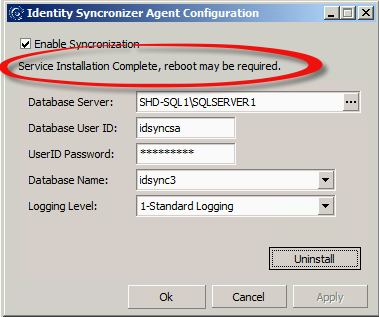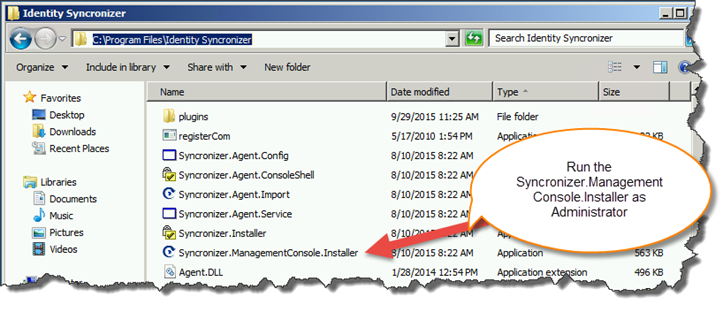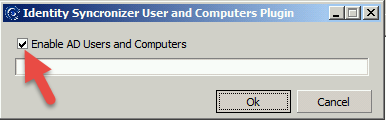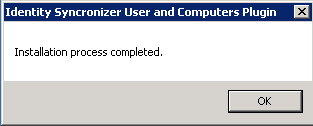Appendix A - Agent Configuration
The following screens walk through installing the IDSync Agent Service and the IDSync MMC Components on a Domain Controller when the IDSync Management Studio has been installed on that domain controllers. This is not a recommended configuration. However, the process is documented here to assist configuring test labs which may not have the resources to install the IDSync Management Studio on a separate computer.
The fields for SQL database connection information should become editable and the installation button should appear as enabled. Ensure that the SQL database information is populated correctly and then click on the Install button to install the IDSync Agent Service.
The system should prompt you as shown above to reboot the server after the Agent service has been installed.
Next we must install the MMC components which are necessary to display an ODIN tab in the Active Directory Users and Computers application.
Run the Syncronizer.Management.Console.Installer as Administrator.
A window similar to the following will appear. Click on the Enable AD Users and Computers checkbox. Then click OK.
You will be notified upon completion as follows:
Finally, reboot the server to activate the agent service.