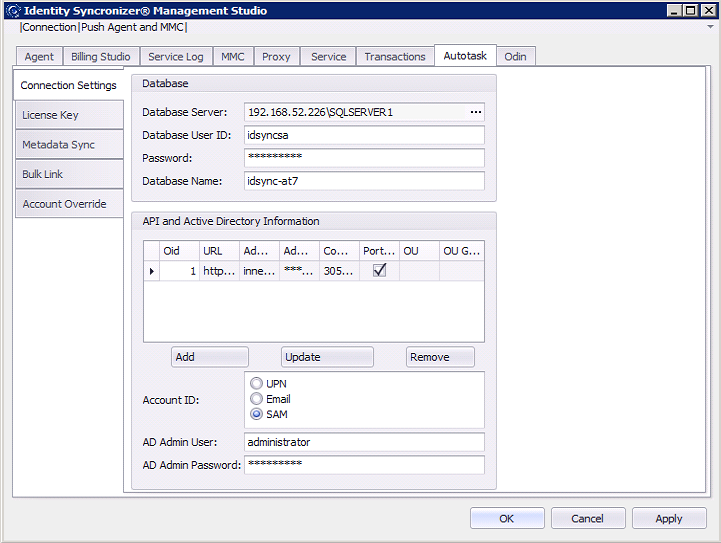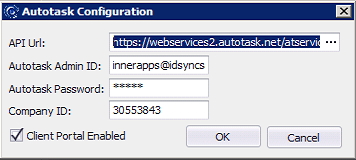To configure the Identity Syncronizer Autotask® connector click on the "Autotask" tab in the Identity Syncronizer® Management Studio.
The Database connection settings on this screen should already be populated with the data that you entered in a prior installation step.
- Account ID should be configured to indicate whether IDSync should use the UPN, Email Address, or the SAM account when generating new client portal account names.
- AD Admin User and AD Admin Password should be entered to enable the system to write necessary configuration data to the active directory.
- Click on the Add button to display the API configuration.
- The API URL should point to the API URL for the region in which you connect to Autotask. A list of the API URLs is listed below:
- America East https://webservices3.autotask.net/atservices/1.5/atws.asmx
- America East2 https://webservices14.autotask.net/atservices/1.5/atws.asmx
- America West https://webservices5.autotask.net/atservices/1.5/atws.asmx
- America West2 https://webservices15.autotask.net/atservices/1.5/atws.asmx
- London Data Center https://webservices4.autotask.net/atservices/1.5/atws.asmx (Formerly Global 1)
- London Data Center2 https://webservices16.autotask.net/atservices/1.5/atws.asmx
- Australia https://webservices6.autotask.net/atservices/1.5/atws.asmx
- Germany https://webservices7.autotask.net/atservices/1.5/atws.asmx
- China https://webservices8.autotask.net/atservices/1.5/atws.asmx
- Italy https://webservices9.autotask.net/atservices/1.5/atws.asmx
- France https://webservices10.autotask.net/atservices/1.5/atws.asmx
- Japan https://webservices11.autotask.net/atservices/1.5/atws.asmx
- Spain, Latin America https://webservices12.autotask.net/atservices/1.5/atws.asmx
- Limited Release https://webservices1.autotask.net/atservices/1.5/atws.asmx
- Pre-release https://webservices2.autotask.net/atservices/1.5/atws.asmx
...