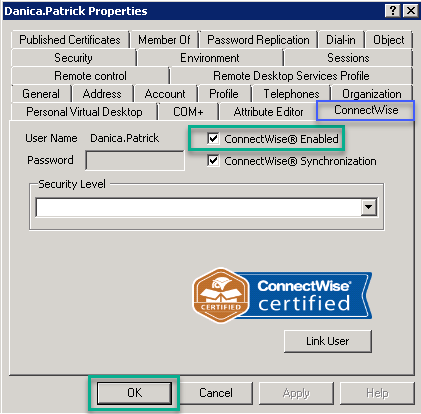To create a user in ConnectWise®, check the box that says "ConnectWise Enabled".
By selecting this box only and clicking OK the user will be created in ConnectWise® as a contact record. If no other options are selected, the user will have only basic Customer Portal rights.