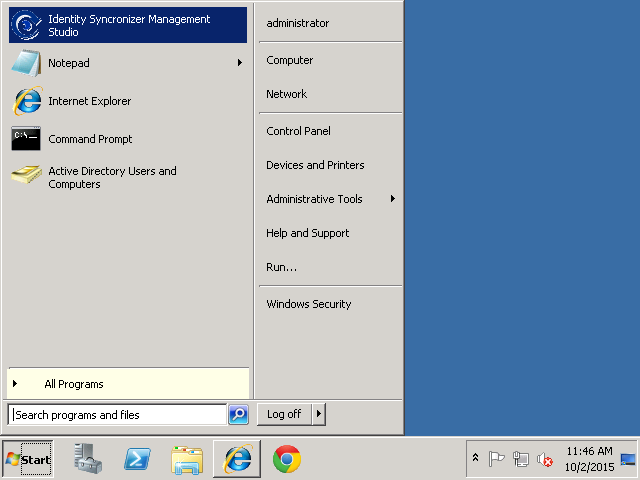Run the Identity Syncronizer installer executable on the machine that will host the Identity Syncronizer service. If this machine is a 32 bit machine run "Identity Syncronizer x86.exe" if it is 64 bit run "Identity Syncronizer x64".
Environment Checker – Before the installation starts ID Sync will run an environment check to verify the environment is suitable for Identity Syncronizer to run
Click the "run" button to run the verifications
Once the checks have run click on any errors or warnings to view the related message
If there are no errors and once all warnings have been clicked on, click the finish button. If the finish button is "greyed out", click on the line labelled "Previous Installations" as shown above and the finish button should become selectable. Click on the finish button. This will start the install process.
Click "Next" on the installer welcome screen.
Click "Install" on the ready to install the program screen.
Click "Finish" on the install wizard complete screen.
Once the installation is complete open the "Identity Syncronizer Management Studio" from the start menu.