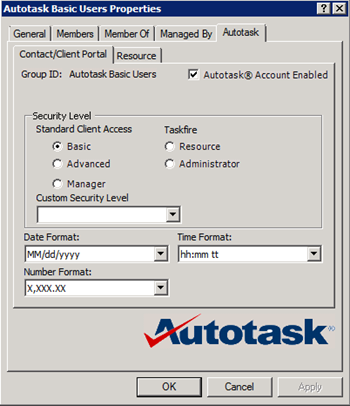Configuring Security Groups
Security groups can also be used to set up Autotask Contacts. For example, if a group called "Basic Users" existed in Active Directory – this group could be enabled and set with basic portal access.
Any users added to this group in AD will be created and configured with Basic Access in Autotask. If the Autotask Account Enabled box is checked (as shown above), then the newly created Autotask user will be configured as an enabled Customer Portal user. Finally, the security group also defines certain default properties for the Autotask user such as the Time, Date, and Number format.
Note that user security privileges are cumulative. A user who is placed in a security group will receive the higher of the group-level privileges and his user-level privileges. If an AD user is later removed from a security group, that user will revert back to its user-level privileges.