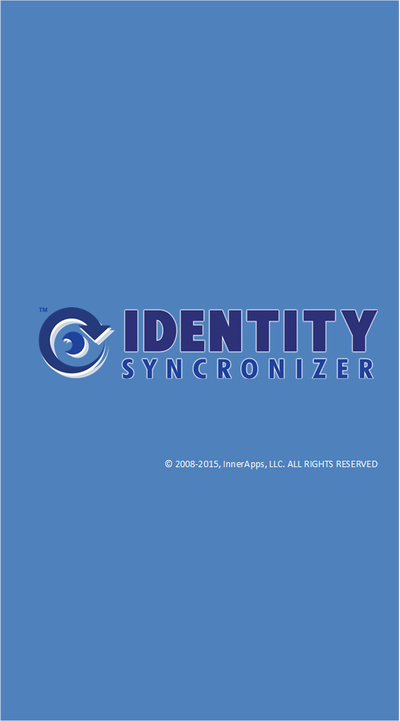Identity Syncronizer for Autotask Contacts User Guide
| InnerApps, LLC 28350 Kensington Lane • Suite 200 Perrysburg, OH43551 Phone 888.908.7962 • Fax 419.931.0061 |
|---|
Table of Contents
Revision History
Launching the Autotask® Active Directory tab
Autotask® User Properties
Enabling Client Portal
Enabling Taskfire®
Creating a New User
Configuring New User Settings
Linking Existing Contacts
Configuring Security Groups
Unprocessed Transactions
Resetting Passwords
User Changes – Enable, Disable, Delete
User Data Syncronization
Bulk Linking Users
Hosting Multiple Autotask Companies on a Single Domain