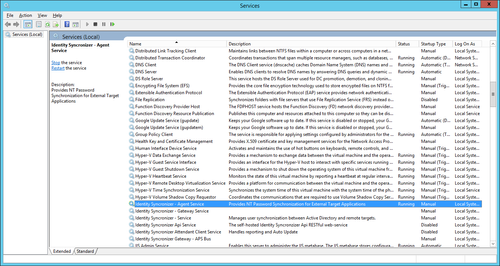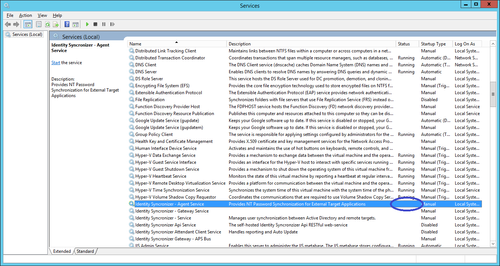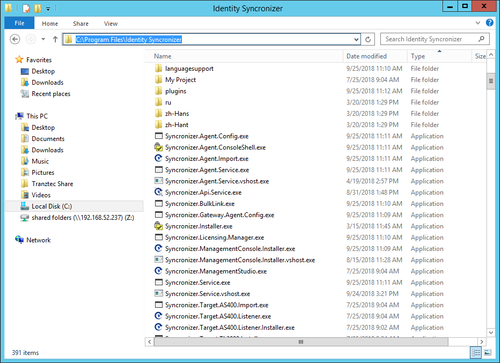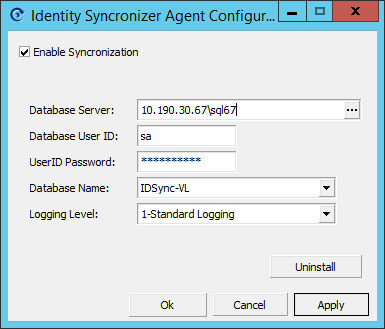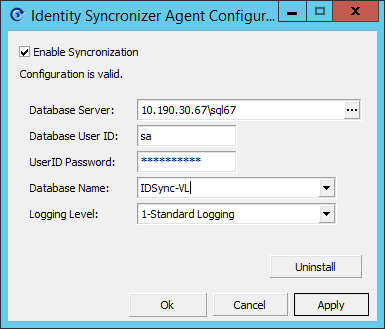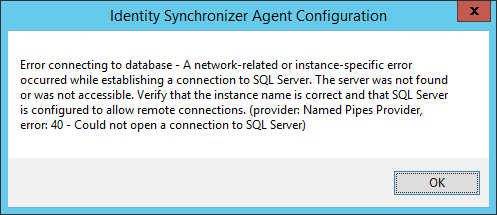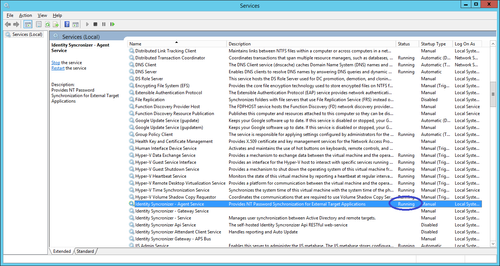Verify the IDSync Password Capture Agent Database Connectivity on a Domain Controller
Step-by-step guide
1- Open the Windows services manger
2- Find “Identity Syncronizer – Agent Service”
3- Stop the service
4- Navigate to C:\program Files\Identity Syncronizer
5- Run “Syncronizer.Agent.Config”
6- Click the “…” to the right of the database server
7- If the connection is successful a message stating “Configuration is valid” will show near the top of the application
8- If a database connection cannot be established an error message will be displayed
9- After connectivity has been verified start the “Identity Syncronizer – Agent Service”
Related articles