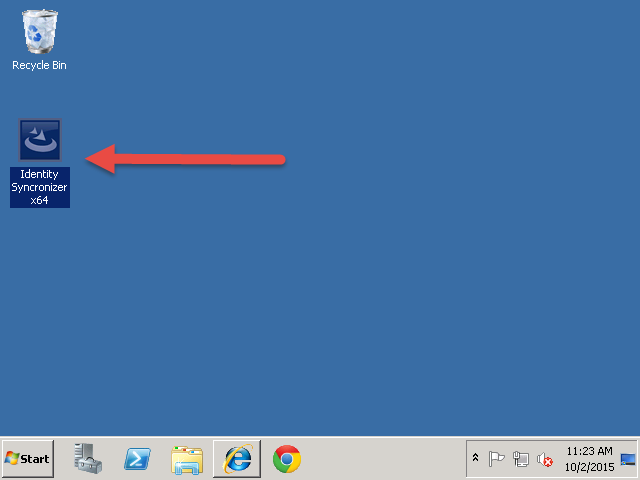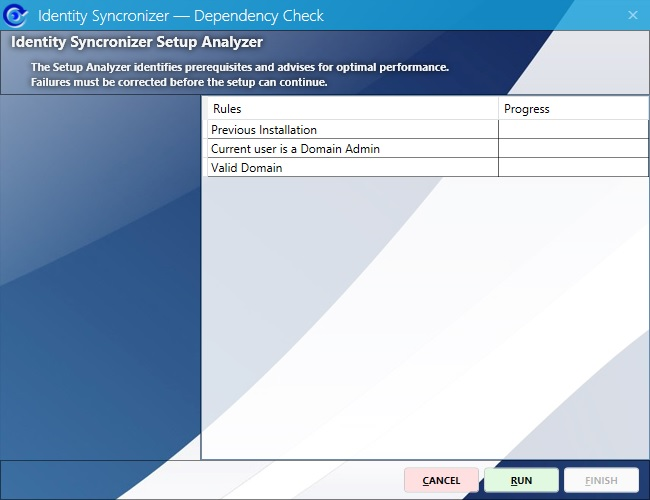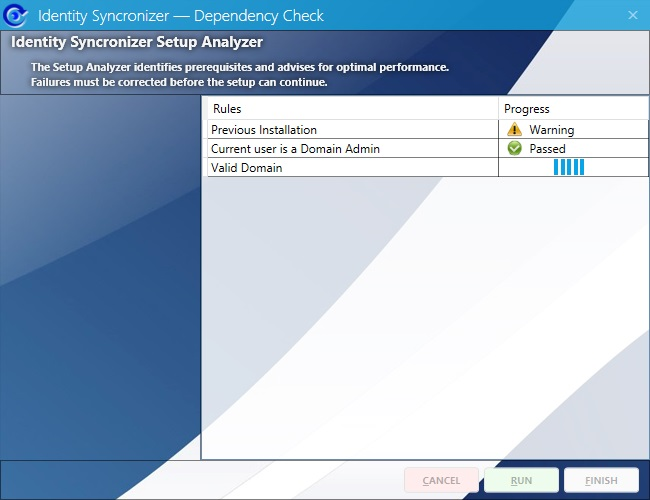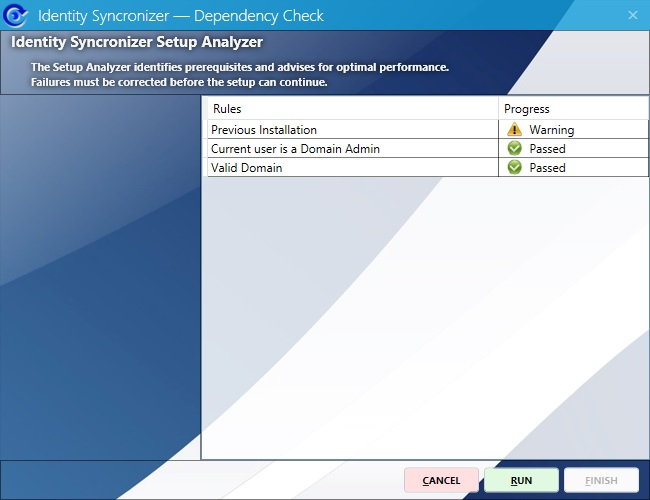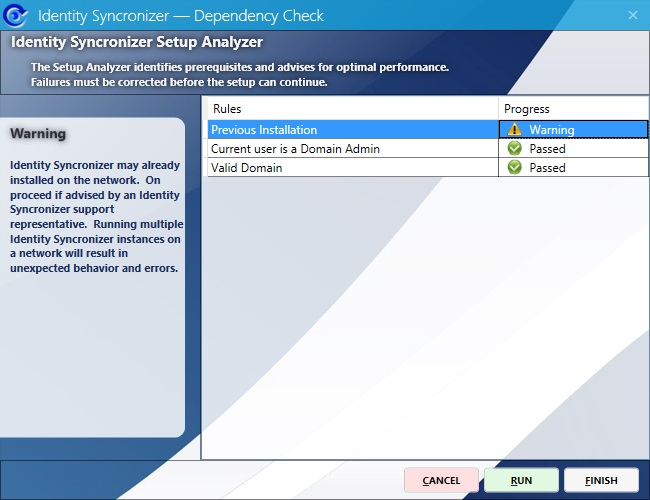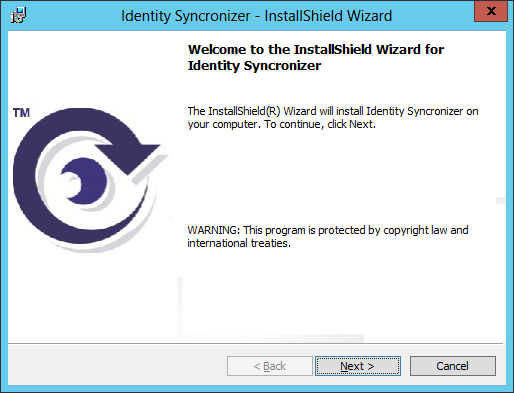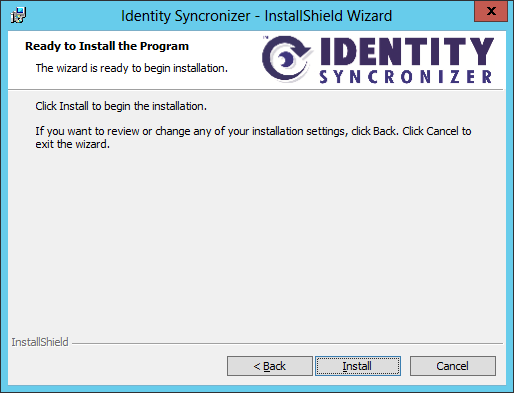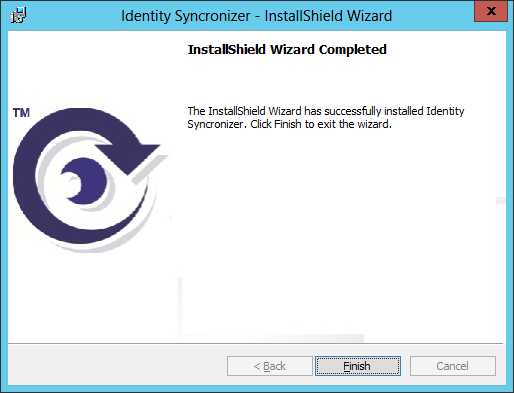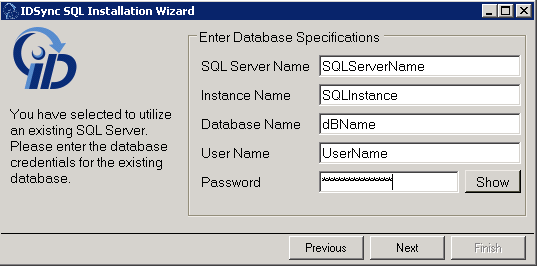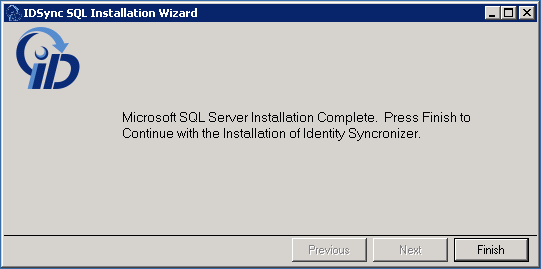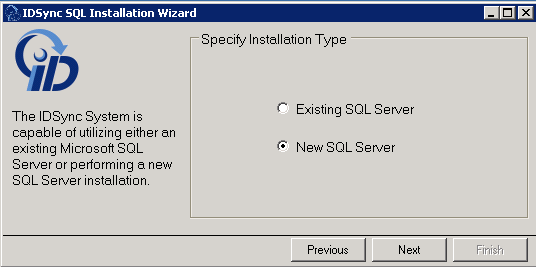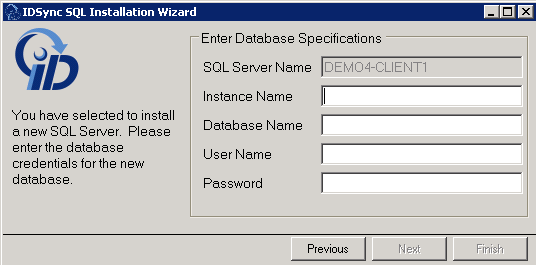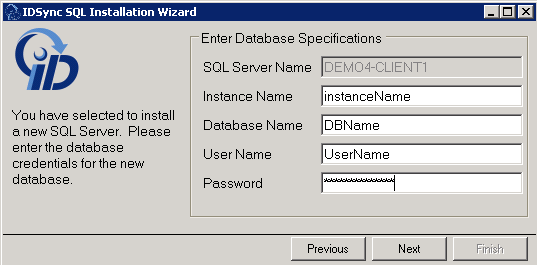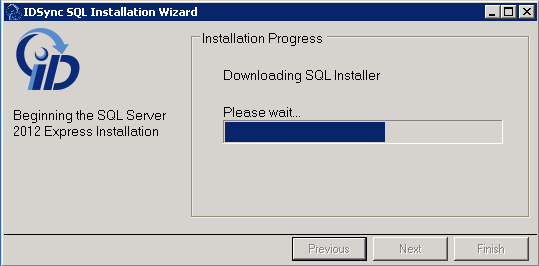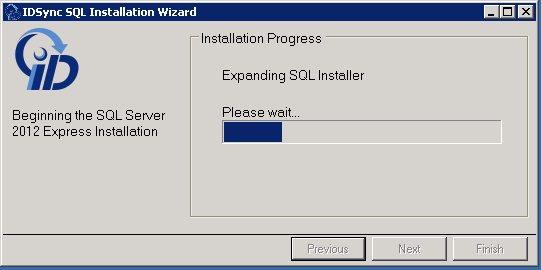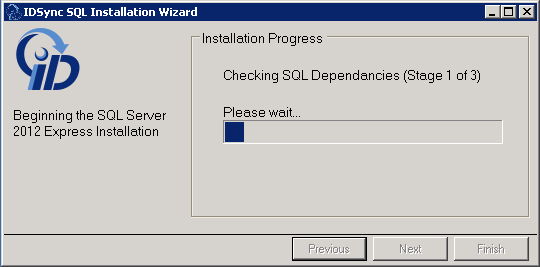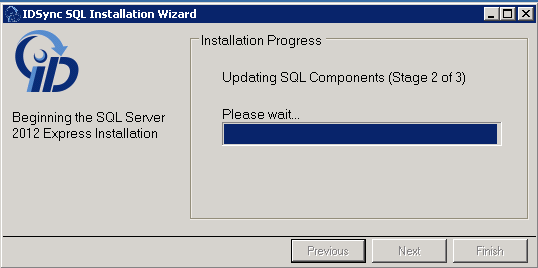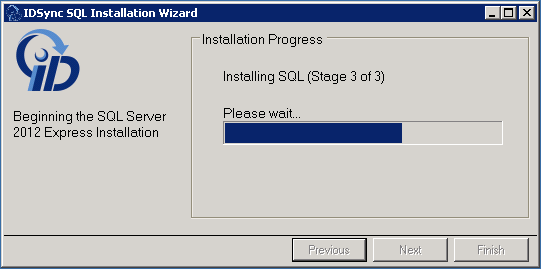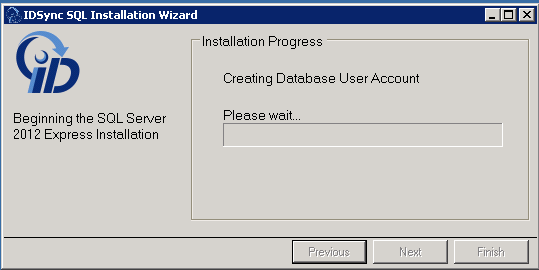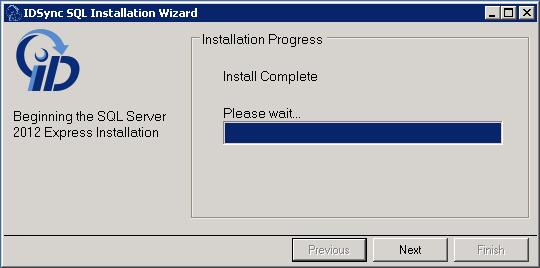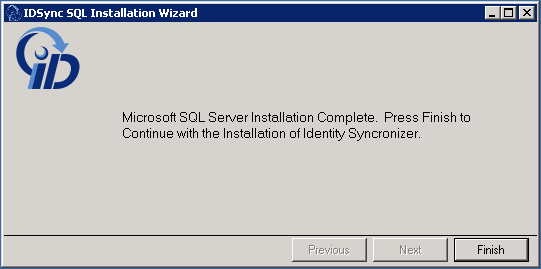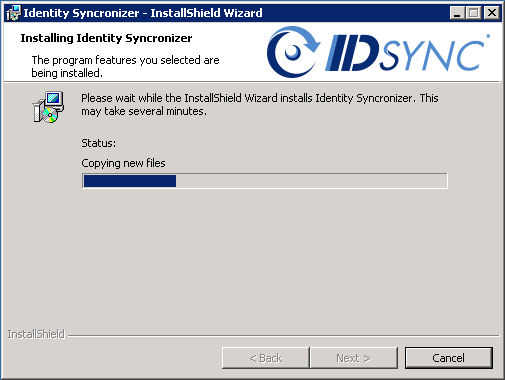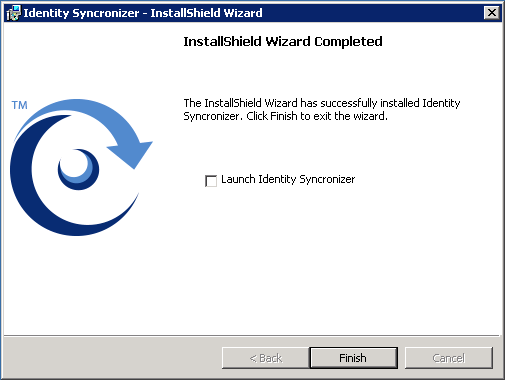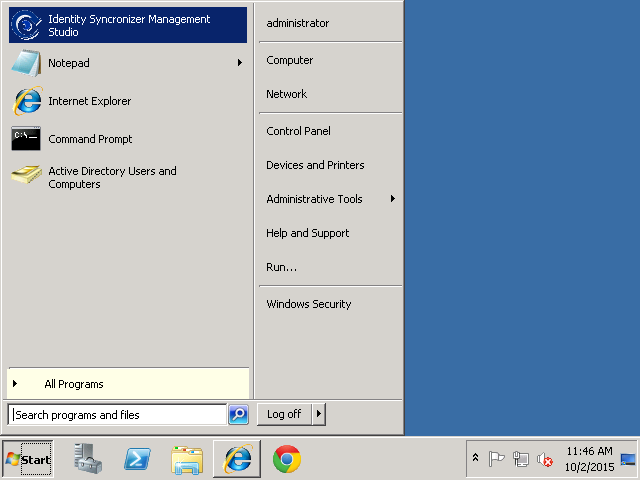Run the Identity Syncronizer Run the Identity Syncronizer® installer executable on the machine that will host the Identity Syncronizer Syncronizer® service. If this machine is a 32-bit machine run "Identity Syncronizer x86.exe", if it is a 64-bit, then run "Identity Syncronizer x64".
Environment Checker –
Before the installation starts ID Sync , the IDSync® Installer will run an environment check to verify if the environment is suitable for Identity Syncronizer Syncronizer® to run
.
· If not present, the installer will ask for the Microsoft .NET Framework 4.6 to be installed:
Click the "runInstall" button to run the verifications
Once the checks have run click on any errors or warnings to view the related message
If there are no errors and once all warnings have been clicked on, click the finish button. If the finish button is "greyed out", click on the line labelled "Previous Installations" as shown above and the finish button should become selectable. Click on the finish button. This will start the install process.
Click "Next" on the installer welcome screen.
Click "Install" on the ready to install the program screen.
Click "Finish" on the install wizard complete screen.start installing the .NET Framework.
Please, be advised that it’s possible that this process requires a reboot:
After this, the install process of the Identity Syncronizer® will start:
Click "Next" on the installer welcome screen.
Read and Accept the terms in the License Agreement.
Click "Install" on the ‘Ready to Install the Program’ screen:.
SQL Server Configuration
The installer will now look for a SQL Server Instance or will assist you with the installation process of a new SQL Server Express Edition.
Please, click Next to start this process:
Specify whether there’s an existing SQL Server instance that you want to use or there is going to be a New SQL Server Installation (local instance), and click ‘Next’:
- If you choose to use an Existing SQL Server, then fill in the fields with the proper information to configure the connection settings for the Identity Syncronizer:
After this, click Finish to start the installation process:
- Otherwise, if you specify that a New SQL Server is going to be installed, click ‘Next’ to start the Install and Configuration Process:
You’ll be prompted to fill in the Specifications for the New Database that will be installed:
Press ‘Next’ to start the SQL Server Installation Process:
With the Installation Wizard, you will be able to follow the entire process:
Click "Finish" on the Install Wizard to continue with the Installation of Identity Syncronizer®.
The Identity Syncronizer Install will then continue
Click "Finish" on the 'Install Wizard Completed' screen.
Once the installation is complete open the "Identity Syncronizer Management Studio" from the start menu.