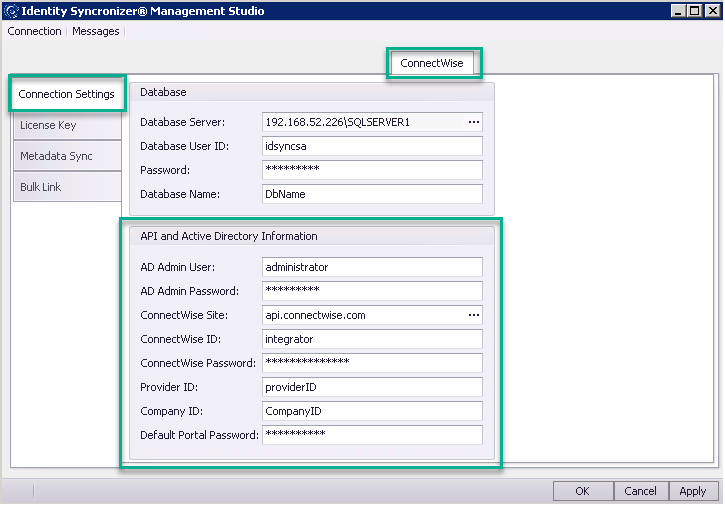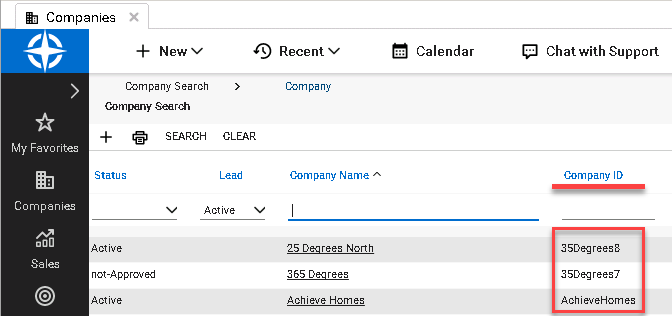To configure the Identity Syncronizer ConnectWise connector click on the "ConnectWise" tab in the Identity Syncronizer Management Studio.
- The Database connection settings on this screen should already be populated with the data that you entered in a prior installation step.
- AD Admin User and AD Admin Password should be entered to enable the system to write necessary configuration data to the active directory.
- ConnectWise Site URL should be set to the API URL for your instance of ConnectWise.
- ConnectWise ID should be set to the API username
- ConnectWise Password should be set to the password for the API user
- Provider ID should be set to your company's ID for Connectwise
- Company ID should always be set to the PSA's customer's Company ID as configured in ConnectWise.
- The Default Portal Password sets the ConnectWise user's password in case it's not known from Active Directory (IDSync will only get the user's password from Active Directory while it's being changed)