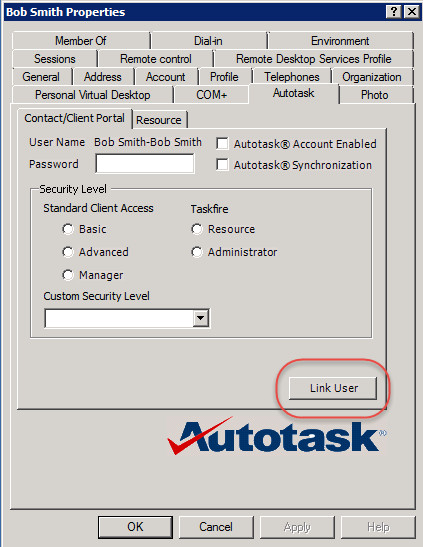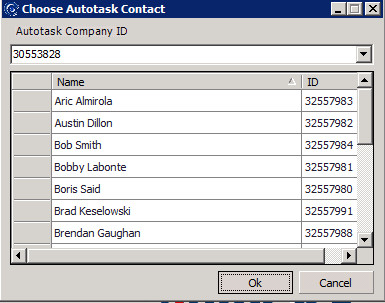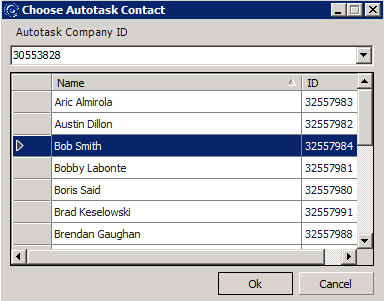If a contact has been configured both in Autotask® and in Active Directory, it is possible to create a link between the existing Autotask® contact and an Active Directory User. Right click on an existing Active Directory user and select "Properties" from the context menu to display the property sheet for that user. Select the Autotask® property sheet.
Click the Link User Button.
A list of Autotask users should be displayed as shown in the image below:
Select the user that corresponds by clicking on the appropriate user name:
Click OK to link the records.