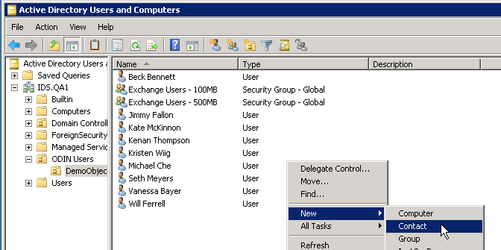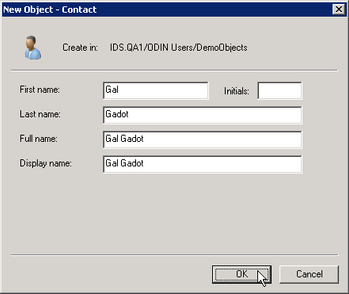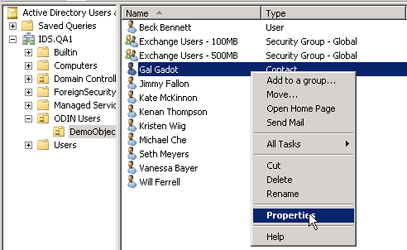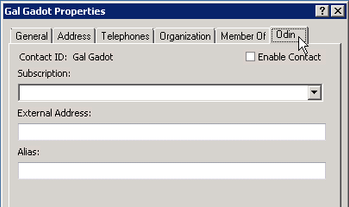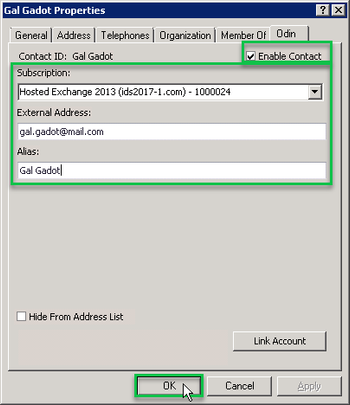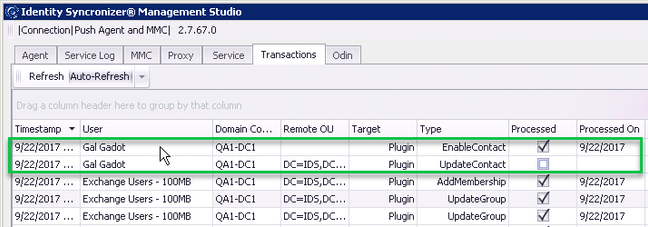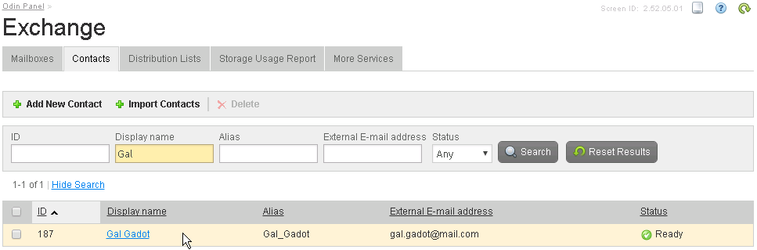Creating Contacts
Mail Contacts are mail-enabled directory service objects that contain information about people or organizations that exist outside your Exchange organization. Each mail Contact has an external email address and other metadata (just as another user within your organization would have).
The process to create a Contact is very similar to the process to create a user in Active Directory :
Open the Active Directory Users and Computers Management Console, locate the desired OU where the Contact is going to be created, right-click on it, and select New → Contact from the context menu.
Fill the blanks in with the correct information and click OK.
After the contact has been created, locate it, right-click on it and select 'Properties'
Then, look for the Odin tab
Just like you would do for a user, check the 'Enable Contact' checkbox, and set the proper Subscription, External e-mail Address and Alias (and, then click OK):
Once again, you may confirm that a Transaction has been created to record that a new Contact has been created and is being added to the Exchange environment.
and that the desired Contact has been added to the Exchange system: