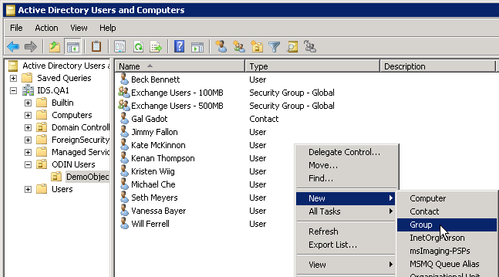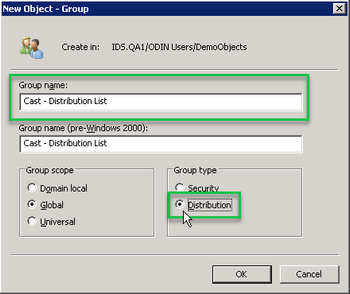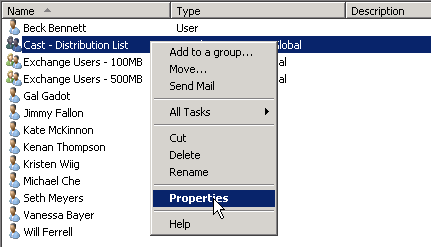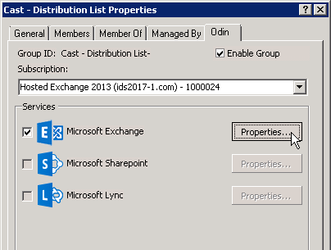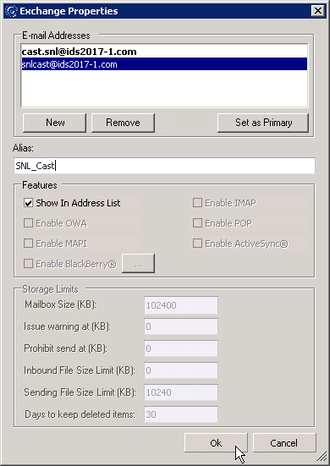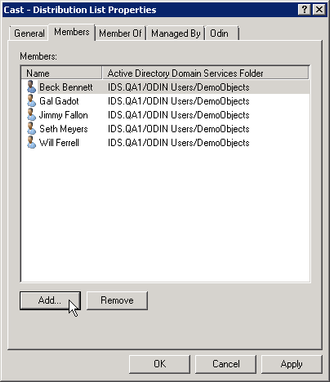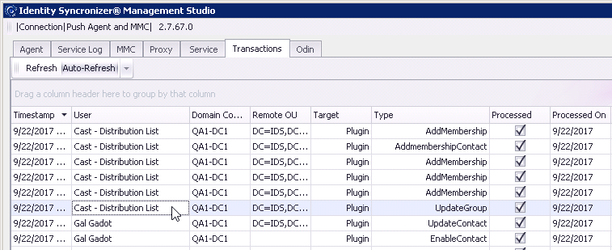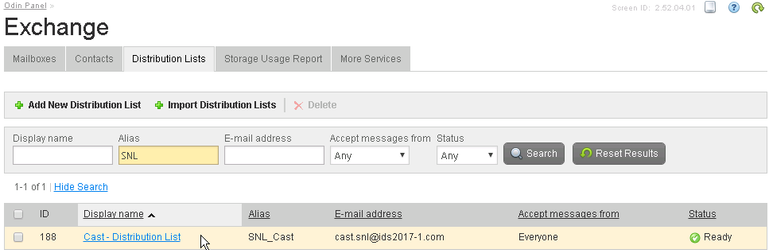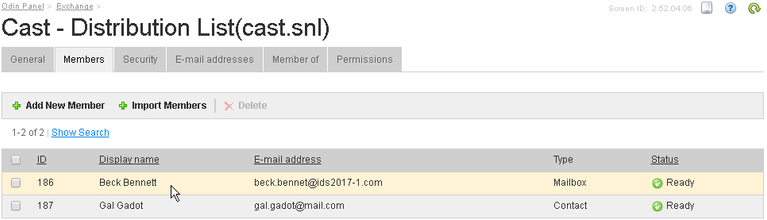Working with Distribution Lists
A distribution list can be used to send e-mail messages to multiple people at once by sending mail to a single e-mail address.
To create a Distribution List, let's start by opening the Active Directory Users and Computers management console, and locate the OU where we want to create such list. Then right-click on it and select New→ Group:
In the 'New Object' window, set a Group name and change the Group type to 'Distribution'. Then click OK.
Then, look for the newly created group, right-click on it and select 'Properties' from the context menu.
Locate the Odin tab, check the 'Enable Group' checkbox, select the proper Subscription, check the 'Microsoft Exchange' checkbox and click on the 'Properties' button:
Similar to what you would do with a user, set its E-mail Address (you could set more than one address), set the Alias and then click OK.
Finally, add users and/or contacts to the group
After the proper transactions for this new Distribution List (and its members) have been succesfuly processed
it will be available in Exchange: