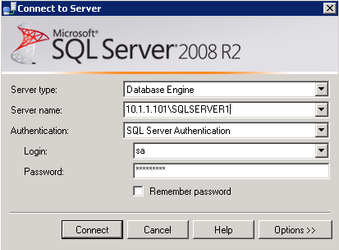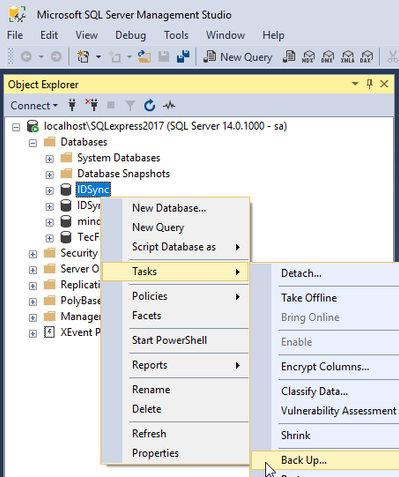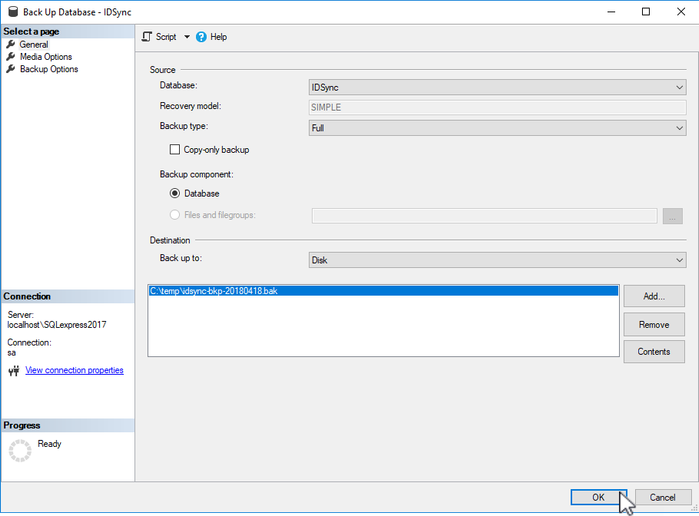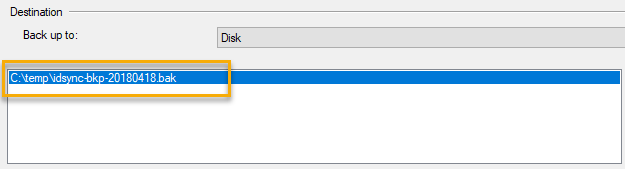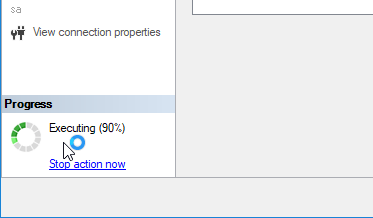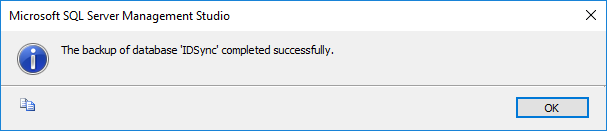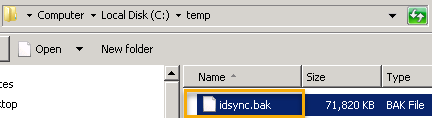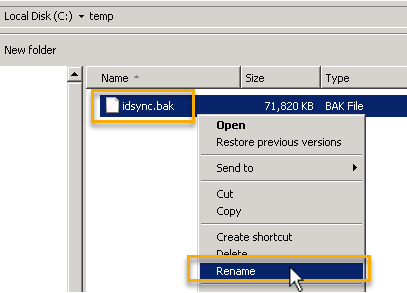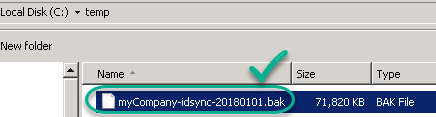Perform a database backup
Detailed guide to perform a SQL Server Database Backup
Step-by-step guide
- Log in to your SQL Server, and Run the SQL Server Management Studio.
- Connect to the SQL Server with the proper credentials.
- Locate the IDSync database (it's usually called IDSync or IDSyncDB, but the name may change depending on your naming conventions).
- Right-click on the database >> Tasks >> Backup
- Check the backup settings (such as Backup type = Full or the destination location), and then click OK.
Note that the 'Destination' field holds the actual path were the backup-file will be located.
- Monitor the progress, and wait for the 'Success' window message to show up.
Please note that the resulting file name is based on the database name, so, for purposes of control and troubleshooting, it's probably a good idea to rename it (maybe adding the company's name and the date the file was created).
You can also find more information on Microsoft's documentation :
Related articles