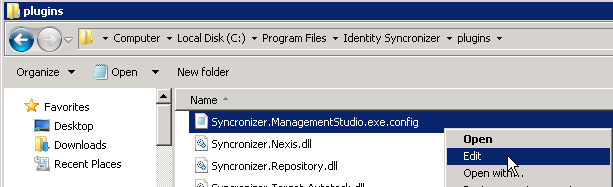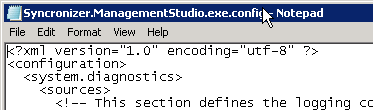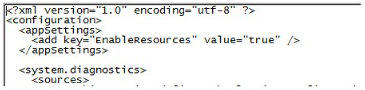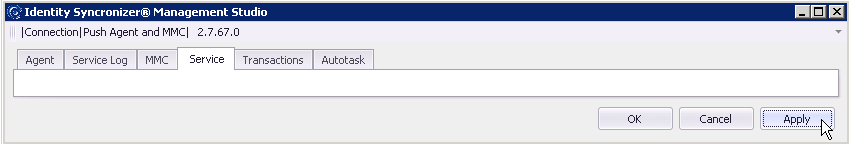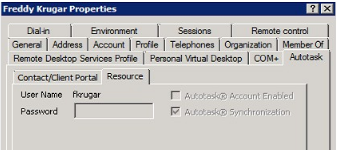Show the Resource tab within the Autotask tab in ADUC
In order to show the Resource tab (along with the Contact/Client Portal tab, in the Autotask tab in the user's properties page of the Active Directory Users and Computers management console), follow this simple guide
Step-by-step guide
1.- Edit the 'Syncronizer.ManagementStudio.exe.config' file, located at "C:\Program Files\Identity Syncronizer\plugins\" folder.
2.- Right after the <configuration> tag, add the following lines:
<appSettings> <add key="EnableResources" value="true" /> </appSettings>
3.- It should look like this :
4.- Save the configuration file.
5.- Close and reopen the Identity Syncronizer Management Studio and click the Apply button.
That should cause the Resource tab to become available in ADUC under the Autotask tab.
Related articles