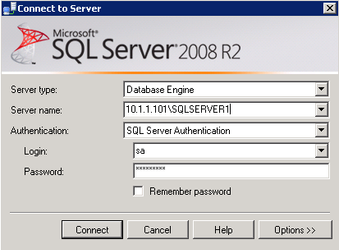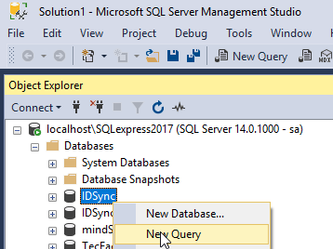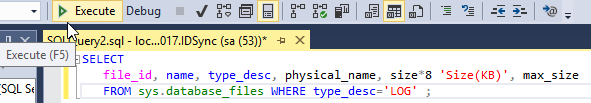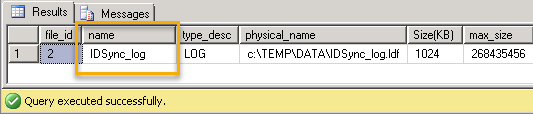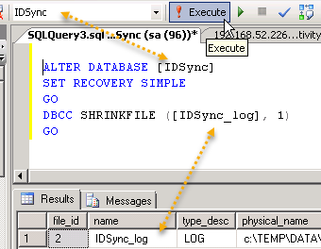Shrink a Database Transaction Log
Detailed guide to perform a Database Transaction Log Shrinking process.
Step-by-step guide
- Log in to your SQL Server, and Run the SQL Server Management Studio.
- Connect to the SQL Server with the proper credentials.
- Locate the IDSync database (it's usually called IDSync or IDSyncDB, but the name may change depending on your naming conventions).
- Right-click on the database >> New Query
- In the recently opened Query window, copy and paste this command. Then Execute it.
SELECT file_id, name, type_desc, physical_name, size*8 'Size(KB)', max_size FROM sys.database_files WHERE type_desc='LOG' ;
- From the Results window, get the value on the 'name' column (that name is usually formed by the database-name, the underscore symbol and the word 'log' at the end).
- Clear the Query window and copy and paste these commands.
ALTER DATABASE [IDSync] SET RECOVERY SIMPLE GO DBCC SHRINKFILE ([IDSync_log], 1) GO
- Then execute the queries (make sure you have the correct database name and log-file name. Change them if necessary) .
You can also find more information on Microsoft's documentation :
Related articles