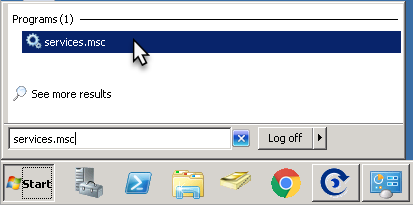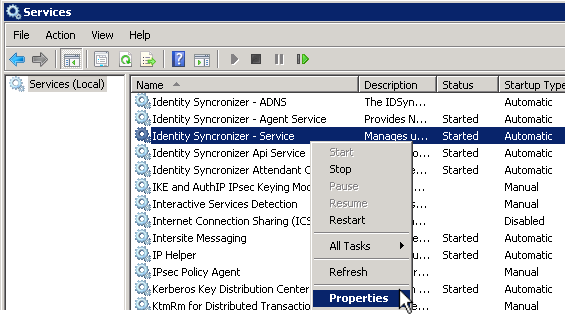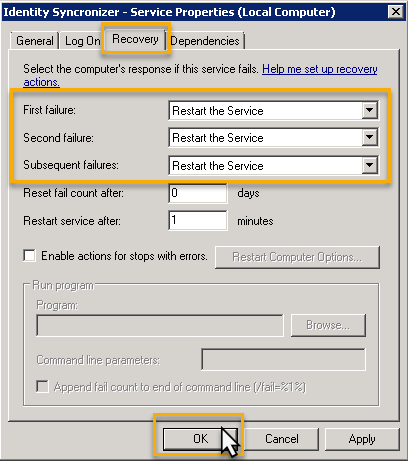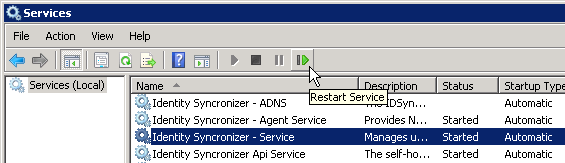Configure IDSync® Services to auto-recover after Service fails
If an IDSync Service fails, you can use the Services console to specify a server's response, in this case, to try and Restart the Service. This action can be configured for first, second or subsequent failures.
Step-by-step guide
To set up recovery actions to take place when a service fails
1.- Click Start , in the Start Search box, type services.msc , and then press ENTER.
2.- In the details pane, look for the Identity Syncronizer Services, and right-click the service for which you want to set up the auto-recovery option, and then click Properties .
3.- On the Recovery tab, select 'Restart the Service' action for First failure , Second failure , and Subsequent failures , and then click OK .
4.- Restart the Service
- Membership in Account Operators , Domain Admins , Enterprise Admins , or equivalent, is the minimum required to complete this procedure. As a security best practice, consider using Run as to perform this procedure.
- Recovery actions are available only on computers running Windows 2000 or later.
Related articles